Product Description
The UVWin software offers complete instrument control along with data acquisition and a whole host of mathematical tools for interpretation of measurement results.
The UVWin software is separated into four key workspaces:
- Spectral Analysis
- Quantitative Analysis
- Kinetic Analysis
- Photometric Analysis
The GLP version of UVWin also has additional tools and resources to assist with GLP requirements for Laboratories which may require 21 CFR Part 11 compliance. An additional GLP License key is supplied along with this version of the software to enable the GLP features.
Spectrum Workspace
- Use the spectrum workspace to scan across a user-defined spectral range measuring in either absorbance or transmission.
- Use the “Peak Pick” tool to determine the wavelength at which peaks and valley have occurred whilst also being able to determine their amplitude
- View spectral overlay in the 3D display mode.
- Perform 1st, 2nd, 3rd and 4th order differentiation on sample scans for Derivative Spectroscopy.
- Export measurement data into Word, Excel, CSV and ASCII formats.
- Create method files for routine analysis whilst also being able to save measurement data.
Quantitative Workspace
- Use the Quantitative workspace to determine the concentration of unknown samples
- Create a calibration curve using a series of standard solution or by directly entering the coefficients for the calibration curve equation.
- Specify 1st, 2nd, 3rd or 4th order correlation for the best calibration curve fit.
- Set Quality Control monitors to take user specified action in the event of measurement results falling outside user defined limits.
- Export measurement data into Word, Excel, CSV and ASCII formats.
- Create method files for routine analysis whilst also being able to save measurement data.
Kinetic Workspace
- Monitor the change of Absorbance or Transmission as a function of time for Enzyme type reactions.
- Use in conjunction with a Flowcell for sample introduction or Peltier water circulator for temperature control.
- Specify data intervals and acquisition time for up to 24 hour reactions.
- Export measurement data into Word, Excel, CSV and ASCII formats.
- Create method files for routine analysis whilst also being able to save measurement data.
Photometric Workspace
- Perform a series of sequential fixed wavelength measurements in either Absorbance or Transmission.
- Automate sample measurements by configuring the instrument cell changer.
- Calculate concentration of unknown samples quickly using the “Simple Calculation” option where complete calibration is not required.
- Automatically calculate statistics like standard deviation, relative standard deviation, and averages.
- Export measurement data into Word, Excel, CSV and ASCII formats.
- Create method files for routine analysis whilst also being able to save measurement data.
Reporting
- Produce reports for photometric, spectrum, kinetic and quantitative measurement data.
- Include or remove spectra, calibration curves along with samples measurement tables.
GLP Features
Administration
- Administrative settings can be made where Analysts may require conformity to GLP/GMP/GRP
- Create User groups specifying exactly what actions they are able to perform.
- Add New Users to custom User Groups to determine their privilege settings.
- Automatically log software activity in an Audit Trail.
- Use Password control to ensure Users are logged in for instrument usage.
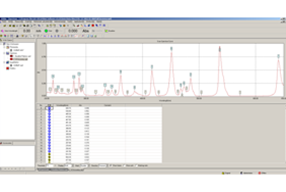


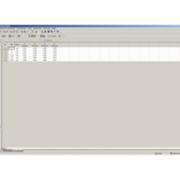



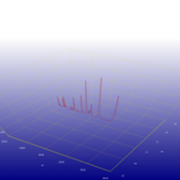





Reviews
There are no reviews yet.