Product Description
AAWin Pro software allows the Analyst to control all aspects of their analytical method whilst providing an extensive range of tools for data collection, storage and interpretation.
The GLP software interface consists of three key work-areas, whilst having toolbars to access many others. These work areas allow the user to view real-time signal acquisition, up-to-date display of calibration curves and a flexible, sample table.
Lamp turret setup, operating and warm-up currents, along with the desired analytical wavelength are easily selected in the configuration.
Ensure optimal peak position at the chosen analytical line by scanning the emissions spectra.
Each stage of analysis setup is made quick and simple by means of the Sample Wizard.
Obtain reliable and accurate results by using the Energy control feature to manually optimise atomiser position and setup. Use the Auto-balance feature to ensure energy level, and optical alignments are optimised when using background correction.
Use the sample table to perform quick measurements of both Standards and Samples. Easily append the sample table to add new samples or even revise calibration curves either by manual introduction or using an Autosampler.
View up-to-date calibration curves in 1st, 2nd, or 3rd order using a standard calibration or standard addition.
Perform retrospective curve fits to ensure optimum correlation.
View real-time signal acquisition for flame, graphite furnace and hydride generation analysis.
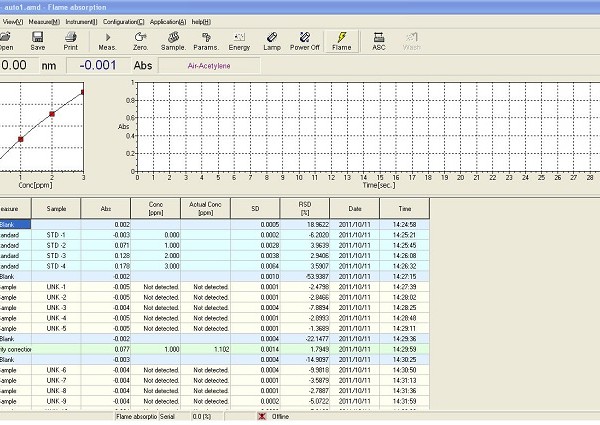
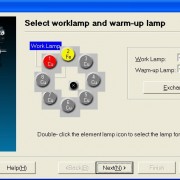
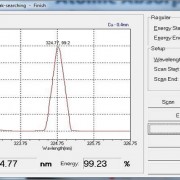
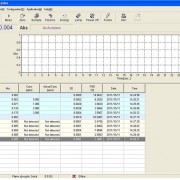
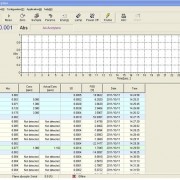
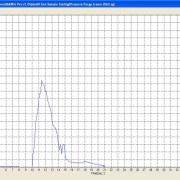
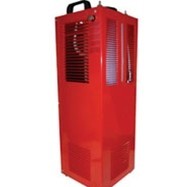



bassem aleid – :
i need ur software plz
english language
Yitna Zewdie – :
I need the AA win software for our pg 990 AAS system please.English language.Please provide us?
Abasi – :
hello. I need setting for measurement pd and Rh element with Pg990.
Jesus Navarro – :
Hi
I need settings for measurement Au, Pd, Pt and Rh element with AA 500F.
Marius – :
Hello,
I need AAwin for my old PG spectrometer for GFAAS !
Atahualpa Cordero – :
I Need AAWIn SOftware for a 500 GF PG Instruments, please provide a download site
spc company – :
i have the CD AA WIN software for aa990 but i dont have the serial number how can find it